
Which free forum software has the best spam prevention? Running a successful online forum not only requires engaging content and an active community but also effective spam prevention measures. Spam can disrupt your forum’s functionality, annoy your users, and harm your community’s reputation. In this article, we’ll delve into a detailed comparison of spam prevention features in four popular forum platforms: MyBB, phpBB, SMF, and Flarum.

MyBB – Fortified against Spam
MyBB has earned its reputation for being a formidable defender against spam, boasting plenty of features that maintain the sanctity of your forum:
Automated vs. Human Spammers
Before we dive into MyBB’s spam prevention features, it’s crucial to distinguish between automated “spambots” and human spammers. Human spammers are often more challenging to thwart since they can outsmart security questions, CAPTCHAs, and most other anti-spam measures. When dealing with human spammers, a different set of tactics comes into play to minimize the spam infiltrating your forum. Automated spam prevention, while still useful, may not be as effective against human spammers.
Automated Spammer Prevention
MyBB offers several robust tools to fend off automated spammers:
- Registration Security Questions: Since MyBB 1.8, Security Questions have been an integral part of the platform. These questions challenge visitors during registration and must be answered correctly. When configuring Security Questions, you can craft inquiries that require knowledge specific to your forum’s subject matter, making it difficult for automated systems to decipher. For example, for a tech forum, you might ask, “What is the SKU designator for an Intel Mobile CPU?” The answer would be “M” or “m.”
- Minimum Registration Time: In the “Minimum Registration Time” setting (Admin CP > Configuration > Login and Registration Options), you can set a minimum registration time to mimic the duration a human would typically take to complete the registration form. This deters instant form submissions that are characteristic of automated systems.
- Hidden CAPTCHA: Admins can configure a “Hidden CAPTCHA” (Admin CP > Configuration > Login and Registration Options) that remains concealed from regular visitors with JavaScript enabled. Automated systems may attempt to fill this hidden field intelligently, resulting in registration denial.
- CAPTCHA Images for Registration & Posting: Under Admin CP > Configuration > General Configuration, you can choose from various visual CAPTCHA challenges. Options include “No CAPTCHA,” “MyBB Default CAPTCHA,” “reCAPTCHA,” “NoCAPTCHA reCAPTCHA,” “reCAPTCHA v3,” and “hCaptcha.” These challenges serve as effective barriers to automated spammers.
- Stop Forum Spam: Admins can configure user registration information to be cross-referenced with Stop Forum Spam’s extensive database of known spammers. If a registering user’s data matches the database, registration is denied. You’ll need to register at Stop Forum Spam’s official forum to obtain an API key for this feature.
Human Spammers
Human spammers are becoming more prevalent and can often bypass many anti-spam measures. To combat them:
- Moderate First Posts: Moderating a user’s first post is a reliable albeit slightly intrusive method to combat spammers. Even if a human spammer successfully registers, their first post (as well as subsequent ones until the first is approved) is placed in the moderation queue. Moderators can scrutinize these posts for spam content. Ad Bakker of the MyBB Community Forums has created a plugin for MyBB 1.8 to facilitate this. Alternatively, MyBB’s Group Promotions feature can be leveraged for similar outcomes without the need for a plugin.
- Purge Them If They Get Through: Despite your best efforts, spammers might occasionally penetrate your defenses. If they haven’t inundated your forum with posts, the “Purge Spammer” feature can be a lifesaver. Inspired by MattRogowski’s “Goodbye Spammer” for MyBB 1.6, it allows you to instantly undo the damage caused by spammers. Navigate to one of the spammer’s posts, click the “Purge Spammer” button in the postbit, and all their content (posts, threads, PMs, signature, website, etc.) will be deleted. You can choose to either delete or ban the entire user. These settings can be configured in Admin CP > Configuration > Purge Spammer.
Spam Prevention Plugins for MyBB: Enhancing Protection
In the relentless battle against spam, the MyBB community has developed several plugins to upgrade your forum’s defenses. These plugins, integrated seamlessly into your MyBB setup, bring an extra layer of protection against unwanted intrusions and nuisance. Below, we introduce two notable spam prevention plugins:
1. Antispam by CleanTalk: A Premium Shield Against Spam
CleanTalk is a premium anti-spam solution for MyBB that offers a wealth of features to safeguard your forum from spam attacks. Here’s a glimpse of what it brings to the table:
- No CAPTCHA, No Hassles: CleanTalk prides itself on providing spam protection without the need for CAPTCHAs, questions, puzzles, or any other user-unfriendly challenges.
- Cloud-Based Antispam: It operates in the cloud, blocking spam comments, registrations, and contact emails without burdening your server resources.
- Highly Effective: CleanTalk’s multistage spam detection system can thwart up to an astounding 99.998% of spam bots.
- Real-Time Email Address Validation: It verifies the authenticity of user-provided email addresses, ensuring that spambots using fake addresses are kept at bay.
- Blocking Disposable & Temporary Emails: By blocking users with disposable and temporary email addresses, it not only improves email delivery but also prevents malicious activity and trolling.
- Country-Based Blocking: Automatically block comments and registrations from specific countries, adding an extra layer of protection tailored to your forum’s audience.
- “Stop Words” Blocking: You can block comments containing specific words or phrases, further enhancing spam filtering.
- Comprehensive Reports: CleanTalk provides detailed anti-spam reports on online, daily, and weekly traffic versus spam, helping you track and manage spam effectively.
- Mobile Apps: Manage anti-spam settings and view statistics conveniently with the mobile apps for iPhone and Android.
CleanTalk is a premium service with a pricing structure that reflects its high-quality anti-spam protection. By investing in this service, you not only save time and resources but also enjoy the benefits of increased registrations, comments, visitors, and user loyalty.
2. RT Disposable Mails: An Additional Line of Defense
RT Disposable Mails is another plugin which is free and fortifies your MyBB forum’s spam prevention capabilities. Here’s a glimpse of what it offers:
- API Provider Selection: You can choose your preferred API provider for sourcing disposable and spam emails.
- Scheduled Task: Set the time when the task will run, ensuring timely checks for blacklisted emails.
- Action Logging: Keep a record of actions taken against blacklisted emails for reference and analysis.
- Statistics Page: Access a dedicated statistics page to monitor the plugin’s performance.
- User Control: The plugin provides options to disable forum access for users while the task is running.
- Login and Registration Prevention: Prevent users with disposable emails from both registering and logging in, offering comprehensive protection.
RT Disposable Mails supports MyBB 1.8.x and offers valuable features to identify and restrict spammy email addresses effectively.
Incorporating these spam prevention plugins into your MyBB forum can significantly enhance your defenses against spam attacks, ensuring a cleaner and more enjoyable experience for your community members.

phpBB – Customizable Spam Prevention
phpBB 3.3 offers a variety of countermeasure plugins, all designed to provide unique ways to distinguish between humans and bots. These plugins are automatically loaded from the includes/captcha/plugins directory in your phpBB installation. Here’s an overview of the plugins that come pre-installed with phpBB:
- GD 3D image: This plugin utilizes a graphical CAPTCHA with 3D characters on a wave, providing a visually challenging test for users.
- GD image: Another graphical CAPTCHA, this plugin uses floating 3D characters to create a distinct and bot-resistant challenge.
- Simple image: A more straightforward 2D CAPTCHA that’s designed to work effectively in any configuration, ensuring compatibility.
- reCaptcha: For those who want to use the reCaptcha service, this plugin integrates with it. You’ll need to sign up for reCaptcha before you can use this countermeasure.
- Q&A: This plugin allows you to configure your questions and answers, offering a flexible and custom approach to bot verification.
Selecting and Configuring a Plugin
To set up a countermeasure plugin in phpBB 3.3, follow these steps:
- Access the Plugin Selection Page: Go to the “Installed plugins” dropdown in your admin control panel (ACP) and select the module you want to use. Don’t be discouraged if some entries appear grayed out; this merely indicates that additional configuration steps are required. If your preferred module doesn’t appear in the list, ensure that the necessary files are present in the plugin directory.
- Configure the Plugin: Click the “Configure” button to access the module’s ACP page. Many plugins require some configuration before they can be used effectively. Note that plugins without configuration options won’t show the “Configure” button.
- Adjust the Settings: Configure the plugin according to your specific needs and preferences. Tailor it to your forum’s requirements to ensure a balance between security and user experience.
- Re-select the Plugin: After configuring the plugin, return to the “Installed plugins” dropdown, and you should notice that your intended plugin is no longer grayed out.
3rd Party Spam Prevention Extensions for phpBB
In addition to the built-in spambot countermeasures, phpBB benefits from a range of third-party extensions that provides enhanced spam prevention capabilities. These extensions are developed by the phpBB community and are designed to tackle spam from various angles. Here are three notable extensions that we recommend to further fortify your phpBB forum against spam:
1. Stop Forum Spam: Strengthening Your Defense
- Functionality: This extension leverages the Stop Forum Spam database to actively counter spam during registration and posting, primarily for guest users. If a spammer is detected, the extension can deny the post or registration attempt, keeping your forum clean and secure. It can also log an entry in the ACP to keep you informed.
- Data Handling: To perform its anti-spam duties, the extension sends usernames, emails, and IP addresses to a third-party server via HTTPS, both during the addition and querying process. This secure data transmission helps in making quick and reliable determinations.
- Compatibility: The Stop Forum Spam extension can work in harmony with the Contact Admin Extension, discouraging users from attempting to use the Contact Admin feature for spammy purposes.
- Reporting Feature: It allows authorized users, such as admins and moderators, to report a user’s post to the Stop Forum Spam database using an API key. This feature is a valuable tool for maintaining a spam-free environment.
2. Spam Remover: Cleansing Your Forum
- Functionality: The Spam Remover extension employs the Akismet web service to identify, flag, and remove spam content on your phpBB board. While Akismet is widely known for moderating comments on WordPress sites, this extension goes beyond and targets old and embedded spam.
- Old Spam Management: One of its key features is the ability to scan through all your posts and private messages, flagging spam based on Akismet’s judgment. Users can review flagged content, unflag items they deem not to be spam, and remove the spam content in bulk.
- Akismet License Key: To utilize this extension, you need to obtain a license key from Akismet and enter it in the extension’s settings. While the extension is free, the Akismet service may require a fee, so please review Akismet’s pricing terms accordingly.
- Akismet Accuracy: Akismet is known for its accuracy in identifying spam. However, very old spam or a board with extremely high spam content might pose some challenges, including false positives. Be prepared to fine-tune your search strategy in such cases.
- Privacy Considerations: This extension requires the transmission of post and private message content to Akismet for spam assessment. Currently, it doesn’t differentiate between public and private forum content. So privacy considerations should be taken into account.
- Functions: The extension encompasses seven modules that cater to various functionalities, including settings configuration, finding spam, reviewing spam, bulk removal, and more.
3. Activation Justification: A Gatekeeper for Registrations
- Functionality: This extension introduces an activation justification process, allowing users to provide reasons for their registration. It becomes active only when user registration in the ACP is set to “By Admin.” This feature empowers administrators to make informed decisions about which users to activate based on their justifications.
These third-party extensions add valuable layers of protection and enhance your ability to combat spam effectively in your phpBB forum. Choose the extension that best suits your specific needs and preferences to maintain a spam-free and secure community.

SMF – A Spam-Free Environment
SMF (Simple Machines Forum) includes several built-in tools to help forum administrators combat spam effectively. These default measures are readily available to maintain a clean and spam-free environment for your community:
1. Account Activation: Administrators have the option to choose between two activation methods for new members. They can either require new members to visit an activation link sent to their email addresses or place all newly registered members in an approval queue. In the latter case, administrators can personally activate only those accounts they deem non-spammy.
2. The Captcha: The Captcha feature allows administrators to set up a verification code, commonly known as a ‘captcha,’ which users must decipher to complete the registration process. The captcha serves as a challenge-response test to distinguish between human users and automated spammers.
3. Verification Questions: SMF administrators can introduce custom questions and answers as part of the registration process. To complete registration, users must provide correct answers to these questions.
Here’s how you can configure and manage these default anti-spam measures in SMF:
- Account Activation: You can access this setting through the Administration Center by navigating to Admin > Registration > Settings. Here, you can enable various methods of registration for new members, such as activation links or manual approval.
- The Captcha: In the Administration Center, go to Admin > Security and Moderation > Anti-Spam. This is where you can configure the level of complexity for the verification code, from none to extreme. It’s important to note that while captchas provide an additional layer of security, they may not be foolproof and can sometimes inconvenience legitimate users.
- Verification Questions: Similarly, in the Administration Center under Admin > Security and Moderation > Anti-Spam, you can set up verification questions. These questions should be carefully crafted to maximize their efficiency in preventing spam. Some tips for effective verification questions include avoiding simple math questions, ensuring that answers are not included in the question, avoiding language-specific slang, and being aware that the system is not case-sensitive.
It’s possible to configure multiple verification questions, and you can specify how many questions each user must answer during registration. Having a substantial pool of questions will help prevent automated bots from guessing the answers.
3rd Party Spam Prevention Modifications for SMF
Spam prevention is a top priority for any forum, and SMF (Simple Machines Forum) offers a variety of mods (modifications) to enhance your anti-spam capabilities. We’ve listed these mods help you protect your community from spam and maintain a clean and secure environment:
- Stop Forum Spam (Supports SMF 2.0.x and 2.1.x):
- This mod integrates with the Stop Forum Spam API to detect and prevent spam.
- Sections checked during registration and posting include usernames, email addresses, and IP addresses.
- The mod can also check IP addresses during searches and reporting of posts.
- It allows you to block spambots effectively and log related data.
- Image for Anti-Spam Verification Questions – v1.6:
- This mod enables administrators to use custom images for anti-spam verification questions created via the Administration Center.
- Custom images are displayed wherever verification is required, such as during registration, guest searches, guest posting, and guest reporting of posts.
- Safeguards are in place to handle issues like invalid image URLs.
- Users can click on the verification image to view the full-sized version in a new window or tab.
- MOD Anti Spam by CleanTalk (Version 2.36):
- Anti-Spam by CleanTalk provides robust protection against spambots and manual spam.
- It offers various features, including blocking signups by spambots, requiring administrator approval for new members, and conducting anti-spam tests for the first post by newly registered users.
- The mod also allows you to block registrations by language, country, and IP address.
- It includes real-time email address validation to ensure that users provide valid email addresses.
- Multiple anti-spam tests help minimize false positives.
- The mod logs all spam attacks and provides a clear record of filtered comments and registrations.
- It offers the SpamFireWall feature to block the most active spambots before they access your website.
- You can also create your private blacklist for enhanced protection.
- This premium anti-spam mod is designed to offer 100% protection against spambots and includes 24/7 technical support and mobile app access.
- KeyCAPTCHA – Interactive CAPTCHA:
- KeyCAPTCHA provides an interactive CAPTCHA solution that doesn’t require text typing.
- It offers various free variants, including anti-spam protection, social advertising, monetization through commercial ads, and more.
- KeyCAPTCHA supports multiple forms, including registration, guest searches, guest posting, guest reporting posts, and more.
- It features effective anti-spam protection using a geo-cluster that operates in European data centers.
- The mod is designed to block spammers using anonymizers and offers encrypted data transferring.
- Compatibility includes both Flash and HTML5 modes, covering various modern browsers and devices.
These anti-spam mods significantly enhance your SMF forum’s defenses against spammers and provide a more secure and enjoyable experience for your community members. Explore these mods to find the best fit for your forum’s needs and level of protection.

Flarum – Modern and Intuitive Spam Prevention
Flarum, a modern forum software, takes a unique approach to spam prevention with its simplicity and user-friendliness:
- Built-in CAPTCHA: Flarum includes a built-in CAPTCHA system that can be enabled to protect against automated registration and spam.
- Post moderation: Forum administrators can set up post moderation for specific user groups or posts with suspicious content.
- Extension support: While Flarum’s core spam prevention features are minimalistic, administrators can extend its functionality with third-party extensions, including those for enhanced spam protection.
Flarum’s focus on simplicity may require additional extensions for users who need more advanced spam prevention capabilities.
3rd Party Spam Prevention Extensions for Flarum
In Flarum, you can utilize various third-party extensions to enhance your spam prevention efforts. Here are some recommended spam prevention extensions:
1.Spam Prevention: A versatile extension developed by Blomstra, offering a wide range of tools to combat spam.
2. StopForumSpam: This extension checks new user registrations against the StopForumSpam database, helping to identify and block potential spammers.
3. FoF Spamblock: Marks users as spammers, suspends them, and hides their posts and discussions. It’s an effective way to deal with spammers on your forum.
4. reCAPTCHA: Integrates Google’s reCAPTCHA into your registration form, preventing automated sign-ups by requiring users to complete CAPTCHA challenges.
5. hCaptcha: A privacy-focused alternative to reCAPTCHA, offering CAPTCHA challenges to verify user authenticity.
6. Blomstra Turnstile: Another privacy-focused alternative to hCaptcha, providing CAPTCHA challenges to enhance security and prevent spam.
By incorporating these spam prevention extensions, you can significantly reduce the likelihood of spam infiltrating your Flarum forum and maintain a cleaner and more secure community space.
Conclusion
Running a successful online forum requires a solid spam prevention measure system to ensure the sanctity and security of the community. In this article, we have examined the spam prevention features of four popular forum platforms: MyBB, phpBB, SMF, and Flarum. Each platform offers its unique set of tools to counteract spam, and understanding these features is crucial to maintaining a spam-free environment.
MyBB stands out as a formidable defender against spam with a range of automated spam prevention measures, including Security Questions, Minimum Registration Time, Hidden CAPTCHA, and CAPTCHA Images. The platform also offers a plugin, Antispam by CleanTalk, for premium spam protection and RT Disposable Mails for additional security.
phpBB provides customizable spam prevention features, including various CAPTCHA plugins and verification questions. Administrators can configure these plugins to strike a balance between security and user experience. Additionally, there are third-party extensions like Stop Forum Spam, Spam Remover, and Activation Justification to further enhance spam prevention.
SMF offers built-in tools like account activation, Captcha, and verification questions to deter spam. Third-party modifications, including Stop Forum Spam, Image for Anti-Spam Verification Questions, MOD Anti Spam by CleanTalk, and KeyCAPTCHA, strengthen the spam prevention capabilities of SMF.
Flarum takes a modern and intuitive approach to spam prevention, offering built-in CAPTCHA and post moderation features. While its core features are minimalistic, administrators can extend spam prevention using third-party extensions like Spam Prevention, StopForumSpam, FoF Spamblock, reCAPTCHA, hCaptcha, and Blomstra Turnstile.
In the ever-evolving battle against spam, these platforms and their associated extensions provide versatile tools to protect your online forum from automated and human spammers. Selecting the right combination of features and extensions based on your forum’s needs is essential to maintain a clean and secure community space.
As always, if you are in need of a community platform to seek advice: Admin Junkies – Admin, SEO & Webmaster Community
What role do you think community members could play in spam prevention, and how can forum administrators encourage their active participation in reporting spam and suspicious activities?


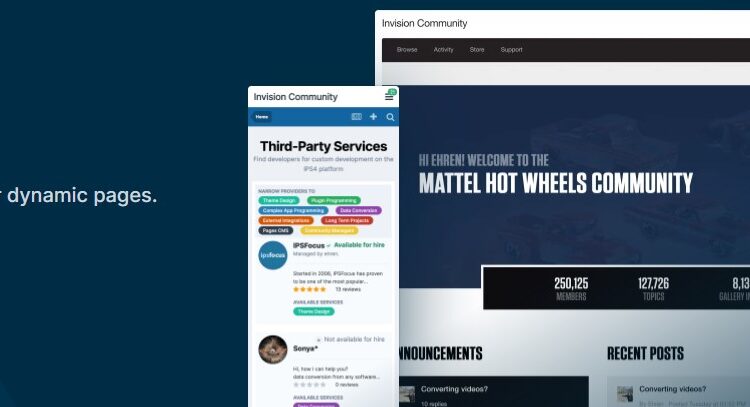
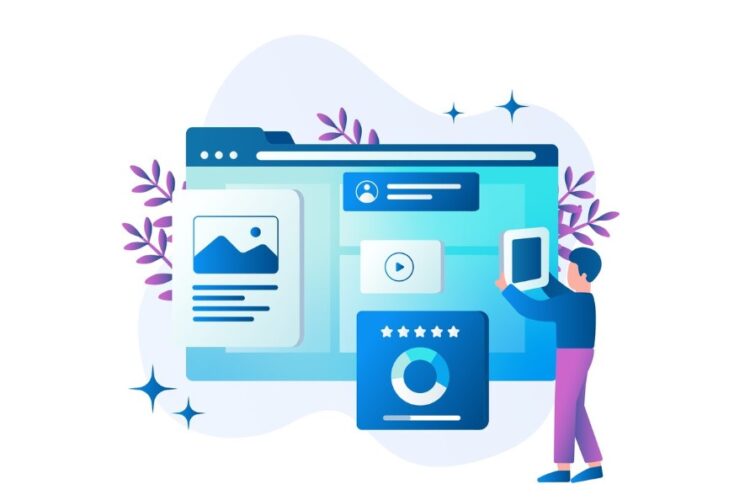
Heatman
October 13, 2023If you don’t take spam prevention in your blog or forum very seriously, it’s going mess up all the good work that you have done in your project. Personally, it’s dealing with the human spammers that I find very annoying. Why in the world would some people just find it easy to spam other’s website? I just don’t get it but it’s good there’s option to moderate their posts and only approve what’s not a spam. When they are not having their posts approved, they will stop spamming.
Aaron
October 16, 2023I always prefer the ones where you can ask a security question as those ones are easier (for a real person) to answer. I sometimes get annoyed by those Captcha codes and it takes me a couple times to get it right.
Spartan
October 21, 2023While Il admit I haven’t tried every free forum software available, I’d agree with MyBB being the best of what I’ve tried. Changing a couple setting after installing MyBB can stop virtually all automated spam in my experience. I also love the purge spammer button, it’s very useful for human spam.