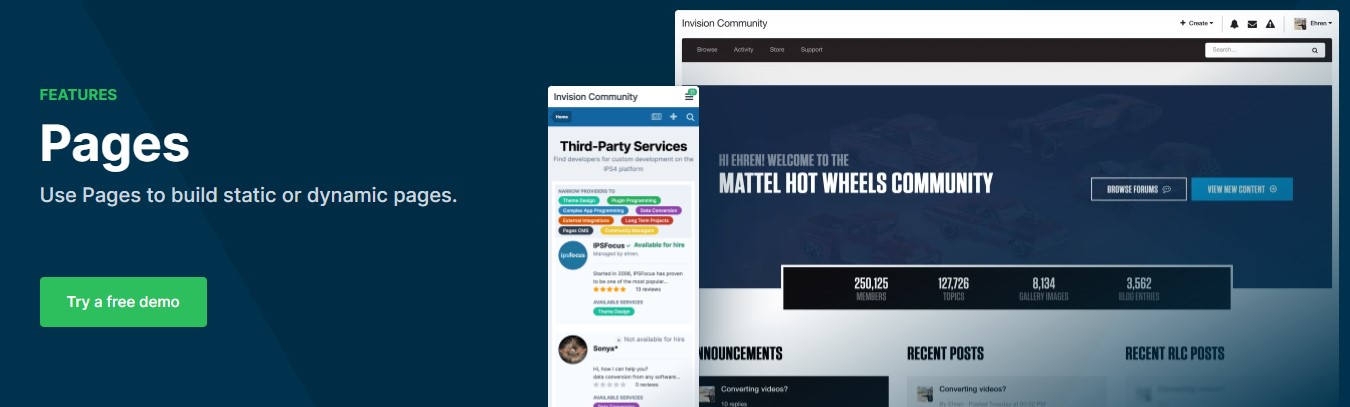
A landings page is the first view for a guest to see what content you’re offering on your community. It’s crucial to understand the first few seconds will determine if a guest will become a member or if it will bounce off your site. While the backbone of your community is your forum, Invision Community offers a versatile feature known as “Pages” that allows you to take your community to the next level. In this article, we’ll explore how you can harness the full potential of Pages to enhance your community. Furthermore we’ll also list some resourceful extensions for Pages.
What Are Pages in Invision Community?
Pages in Invision Community are a dynamic feature that empowers community leaders to create custom web pages within their forum. These pages can be designed to serve various purposes, from offering essential information to building complex web applications. The Pages feature is a powerful tool that allows you to extend your online community’s capabilities far beyond traditional discussions. All while staying focused on your community.
The Page Creation Process
Invision Community simplifies the creation of web pages with a user-friendly, drag-and-drop interface. Here’s a step-by-step guide on how to get started with Pages
1. Page Management:
Access the Admin Control Panel (ACP) to manage your pages. This is where you can create, edit, and organize your pages.
2. Choosing Templates:
Invision Community provides pre-designed templates that cater to different page types, such as landing pages, blogs, or forum lists. These templates give you a head start in creating your page and can be easily customized to match your community’s branding and specific requirements.
3. Adding Content:
Using the drag-and-drop interface, you can add a wide range of content elements to your page, including text, images, videos, forms, and more. The flexibility to insert content elements makes it easy to craft a page that suits your needs.
4. Widgets:
Pages support widgets, allowing you to display dynamic content from your community. Popular widgets include recent posts, member profiles, and event listings. These widgets keep your pages up-to-date and engaging for your users.
5. Permissions:
Control who can access and interact with your pages by setting specific permissions. This helps you manage the visibility and accessibility of your content.
6. SEO Optimization:
Pages are integrated with tools for search engine optimization (SEO). You can customize metadata, URLs, and more to improve the discoverability of your pages, making it easier for users to find your content through search engines.
7. Integration:
Seamlessly integrate your pages with the rest of your community. You can link to them from navigation menus, discussion topics, or embed them within other pages or posts for a unified user experience.
8. Customization:
For advanced users, Pages can be further customized using CSS and JavaScript to modify both the appearance and functionality of your pages. This flexibility allows you to create custom features and applications unique to your community.
9. Mobile Responsiveness:
Invision Community ensures that pages are mobile-responsive, providing a consistent and user-friendly experience across various devices. This is crucial in today’s mobile-dominated online landscape.
The Versatility of Pages
Invision Community‘s Pages feature offers incredible versatility for community administrators. Here are some ways you can leverage it:
1. Community Engagement:
Use Pages to engage your community members with additional information, such as tutorials, FAQs, or announcements. These can be particularly valuable for new members or those seeking specific information.
2. Custom Applications:
With Pages, you can create custom applications or features tailored to your community’s unique needs. Whether it’s a custom calendar, classified ads, or a wiki, the possibilities are endless.
3. Information Hubs:
Design Pages as information hubs where you can showcase key community information, guidelines, and rules. These pages help new members quickly acclimate to your community’s culture.
4. Landing Pages:
Craft compelling landing pages for your forum. These can be used to highlight the latest discussions, showcase member testimonials, or promote important community events.
5. Content Libraries:
Create content libraries where you showcase articles, blog posts, or other resources related to your community’s niche. This can help position your forum as an authority in your field.
6. Community Directory:
Pages can be used to create a directory of your community’s most active and prominent members. It’s an excellent way to recognize and highlight the contributions of your members.
7. Integration with Forum Content:
You can easily integrate your Pages with forum content. For instance, you can display recent forum topics, relevant posts, or links to specific discussions directly on your Pages.
Enhancing SEO and Discoverability
The SEO tools provided by Invision Community make it easier for your Pages to rank well in search engine results. By optimizing metadata, URLs, and utilizing relevant keywords, you can attract more users to your Pages and, consequently, your forum. This is a crucial aspect of growing and sustaining a thriving online community.
Advanced Customization
For those with a bit of coding knowledge, Invision Community’s Pages feature allows for advanced customization. You can tailor the appearance and functionality of your pages to match your unique vision for your community. By applying CSS, HTML and PHP, you have full creative control over the design and interactivity of your Pages.
The Best Pages Downloads
People with less knowledge in programming languages are blessed with some developers devoting their time in creating the ultimate resources you can buy easily for your community. Here’s a rundown of the best resources you can download/buy
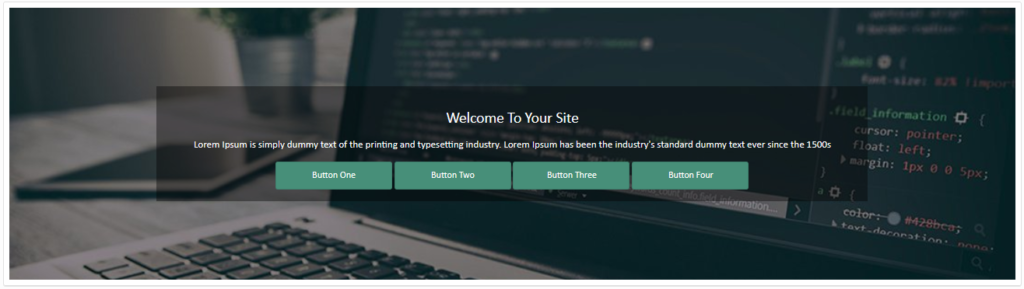
Landings Page Application (SOS Invision) – $30.00 · Renewal Term: $10.00/6 months
Are you looking to add an attractive landing page to your website while enjoying the freedom of customization? Look no further. The Landing Page Application for Invision Community brings a world of possibilities to your online platform, allowing you to create stunning landing pages with ease. Let’s explore the main features and what this application can do for your site
Overview
The Landing Page Application enhances your Invision Community by enabling you to create captivating landing pages. You can add multiple blocks, customize them as you see fit, and arrange them in any order. The application is fully multilingual, supporting different language packs and allowing you to tailor text content to different languages for all front-end features.
The Variety of Block Types
The application offers a wide range of block types, 26 to be precise, to make your landing page truly unique. Here are some of the key block types:
- Main Block (Single Image Background): Create visually stunning blocks with full-width background images, header text, and CK-editor for additional text. You can add up to four buttons linking to URLs of your choice.
- Main Block (Multiple Image Backgrounds): Similar to the single image background, this block allows you to use multiple background images and add up to five images for variation.
- Main Block Carousel (Multiple Selections): Combine multiple main blocks in a carousel fashion, ensuring that each block’s individual permissions are respected.
- Secondary Block (With Carousel Images): Upload images to display on the left or right side of the block, accompanied by header text and CK-editor content. You can add up to two buttons.
- Secondary Block Carousel (Multiple Selections): Just like the main block carousel, this feature lets you combine secondary blocks.
- Content Blocks (Multiple Selections): Create up to eight grid items with Font Awesome 4 icons, header text, and content. You can choose between grid and carousel layouts.
- Images With URLs: Add up to eight images with custom URLs, ideal for linking to external resources.
- About Us (Contact Us/Info/Quick Links): Present information, contact details, and quick links in an organized format.
- Pure Editor (Some Fancy Text or HTML): Use the editor to add customized text or HTML content.
- Members (Staff Members, etc.): Display selected members in a grid or carousel format.
- Text Area (Some Raw Text/HTML/JS): Add raw text, HTML, or JavaScript using the text area settings.
- Sponsors (Advertisers/Partners): Showcase up to eight sponsors with images, names, content, and links to their sites.
- Image Carousel (Slide Show): Create a slideshow with multiple images to engage your visitors.
- Download Files (IPSDownloads Must Be Installed): Select and display files from the downloads application.
- Forum Topics (IPSForums Must Be Installed): Choose what forum topics to show with various ordering options.
- Forum Posts (IPSForums Must Be Installed): Display posts from specific forums with flexible ordering options.
- Gallery Images (IPSGallery Must Be Installed): Showcase gallery images in a carousel format.
- Media Uploader (Media Uploader Must Be Installed): Select media files from the Media Uploader application and present them beautifully.
- Members Shop Items (Members Shop Must Be Installed): Display shop items, select from different criteria, and show them in your landing page.
- Nexus Subscriptions (IPSCommerce Must Be Installed): Showcase membership subscriptions with a range of display options.
- Nexus Packages (IPSCommerce Must Be Installed): Present your Nexus packages in a visually appealing format.
- Tournaments (Tournaments Must Be Installed): Select tournaments to show with various filtering options.
- Tournaments Teams (Tournaments Must Be Installed): Display tournament teams with diverse filtering options.
- Clubs Block: Choose what clubs to display or show logged-in members their club status.
- Member Stats Block: Display member statistics including content count, reputation, and more.
- Site Stats Block: Showcase site statistics such as total registered members, reputation, forum and downloads activity, gallery views, and more.
Customization and User Group Control
The Landing Page Application offers extensive customization options. You can select user groups that can view each block and utilize various widgets to embed blocks on your pages. It’s hands down the best landings page application available.
Furthermore, you have the choice of animations to introduce blocks into view when scrolling down the page. The application supports no animation, sliding effects, fading, and pulsing, with different animation speeds.
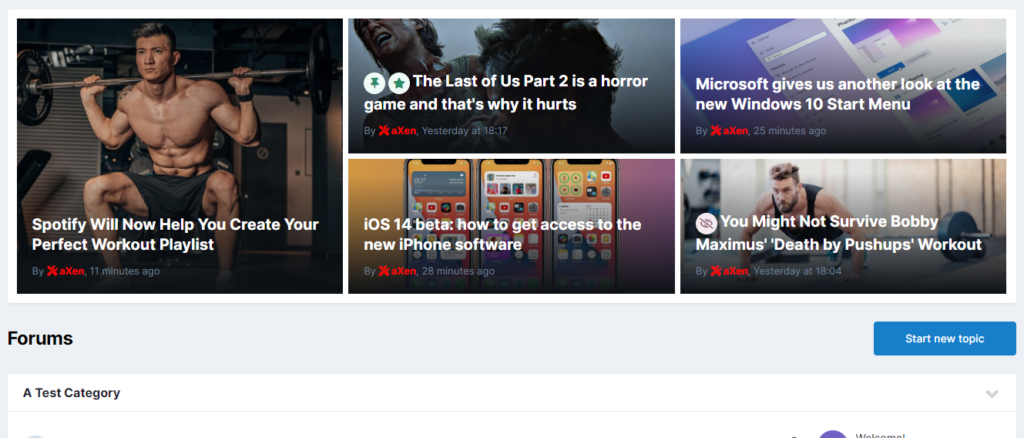
(aXen) Article System in Pages 2.3.1 (AxenDev) – $10.00 · Renewal Term: $5/6 months
In content management, having the flexibility to alter the appearance and add various functionalities to your records can make all the difference. This remarkable modification offers you precisely that. Let’s explore the range of settings it brings to the table, allowing you to customize and manage your records with ease.
Extensive Settings
This modification is designed to give you with a multitude of settings that can transform the way your records appear and function. Here’s an overview of what you can do with this feature:
- Hide Author: Have the option to conceal the author’s name on a record. This is particularly useful for scenarios where anonymity or a uniform presentation is desired.
- Show Category: Display the category in which the record is located. This feature provides context to your audience and makes navigation more user-friendly.
- Reactions Graphics: Add visual appeal by showing the number of reactions in the form of graphics. This feature not only enhances the aesthetics but also provides a quick overview of a record’s popularity.
- Record Comments: Showcase the number of comments on a record. It’s a simple yet effective way to gauge a record’s engagement and encourage more interactions.
- Record Views: Display the number of views a record has received. This not only informs your audience about a record’s popularity but also adds an element of credibility.
- Additional Font Awesome Icons: Get creative with your records by incorporating extra Font Awesome icons. These icons can be used to convey information, enhance navigation, and create a unique visual identity.
- Hide “Read More” Button: Customize your records by choosing to hide the “Read more” button. This feature allows you to present records in a compact form, eliminating the need for readers to click for more details.
- Customizable Record Blocks: Tailor your record blocks to your heart’s content. With this feature, you can arrange and manage your records in a way that suits your specific requirements. It’s a versatile tool that puts you in control.
This modification is a game-changer for anyone looking to enhance the appearance and functionality of their records. With a wide range of settings, you can personalize the way records are presented, making your content more engaging and user-friendly.
Whether you want to simplify the display, add visual elements, or provide more context, this modification offers you the tools to achieve your vision. It’s a must-have for those who want to take their record management to the next level. Give it a try and experience the difference for yourself!
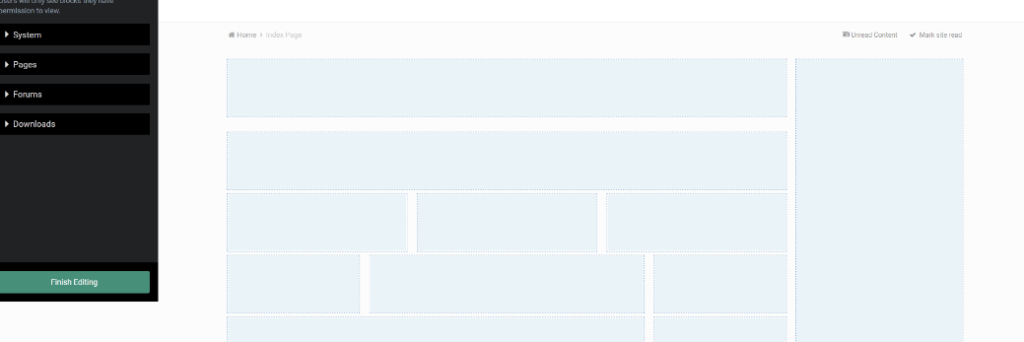
Legend Blocks 2.2.2 (IPS Verse) $12.00 · Renewal Term: $5/year
Having the ability to create and customize blocks and widgets is a game-changer. Legend Blocks, a versatile toolkit, offers more than 40 templates, along with a unique “Page Builder” template. These resources empower you to transform the look and feel of your community’s content and pages. Let’s delve into the many features that make Legend Blocks a must-have for community administrators.
Key Features
1. Diverse Template Library
Legend Blocks presents a comprehensive library of over 40 templates, with more being added regularly. These templates are designed for creating blocks and widgets that cater to a wide range of content types. Whether you need blocks for your latest articles, news, reviews, topics, files, posts, comments, events, images, albums, and more, you’ll find a template that fits your needs.
2. Page Builder Template
The standout feature of Legend Blocks is the “Page Builder” template. This unique template is your gateway to creating custom index pages for your website. It comes with its own set of settings, allowing you to craft pages that match your community’s style and requirements. Whether you want to create a stunning homepage or a landing page for a specific section of your site, the Page Builder template has you covered.
3. Plugin Settings for Customization
Legend Blocks goes a step further by including a plugin with settings that enable you to customize the appearance of blocks and the Page Builder template. This level of control lets you align your content with your community’s branding and aesthetic. You can ensure that every block and widget seamlessly integrates into your website’s design.
4. Versatile Usage
With Legend Blocks, you have the freedom to create blocks using the templates through the Pages app Block management feature. These customized blocks can then be utilized throughout your community using the IPS sidebar manager. This means you can place these blocks in strategic locations across your community to maximize their impact.
5. Build Index Pages
The “Page Builder” template extends its usefulness by allowing you to create index pages that serve as entry points for your website. These index pages can be tailored to specific purposes, such as showcasing featured content, highlighting community events, or presenting key information. The flexibility of this template opens the door to endless possibilities.
Legend Blocks is a powerhouse toolkit that provides community administrators with the tools needed to take their websites to the next level. Whether you want to create visually appealing blocks, customize widgets, or design captivating index pages, this resource has you covered.

Pages SuperDirectory 1.1.0 · $22
Pages SuperDirectory is a dynamic toolkit that empowers you to create and customize directory sections on your website. With a range of templates and settings, you can build various directories, including job boards, company listings, and more.
What You Need
- Pages application with database access.
- Familiarity with setting up Pages databases.
- Databases with multiple categories and record images.
Included
- Pages templates for record and category listings, plus record views.
- A settings plugin for customizing directory databases.
- Detailed installation instructions (PDF).
Key Features by Template
General:
- Choose between featuring record images or creator avatars.
- Customize header appearance.
- Support for category images with the Category Images app.
Category View:
- Show or hide the search form.
- Toggle the “Add Record” button.
- Use a custom header image.
- Optimize for social media sharing.
- Display FontAwesome record icons.
- Choose the number of category columns.
- Decide whether to show the sidebar on the index.
Listing View:
- Select the number of record columns.
- Choose to display the record creator.
- Show or hide record stats.
- Include reviews and ratings.
- Toggle the sidebar on listing views.
- Opt for moderation checkboxes.
Record View:
- Show or hide record stats.
- Include reviews and ratings.
- Display creation time.
- Show the record creator.
- Add a follow button.
- Include tags.
- Enable creator contact via on-site private messaging.
- Toggle the sidebar on record views.
Get Pages SuperDirectory for powerful directory management. For purchase options and support, visit here. Transform your website’s directories into engaging, user-friendly sections today.
Keeping Mobile Users in Mind
Ensuring a mobile-responsive experience is essential. Invision Community has made this a priority, so your Pages look and function seamlessly on various devices, from smartphones to tablets.
Conclusion
Invision Community‘s Pages feature is a powerful tool for anyone looking to elevate their online community beyond traditional forums. Whether you’re aiming to provide essential information, engage your community, or build custom functionality, Pages offer a versatile solution.
Unlock the potential of Pages to create a rich and dynamic experience for your community members. By harnessing the versatility of this feature, you can take your community to the next level, engaging your members and providing them with the resources and information they need.
Are you ready to explore the limitless possibilities of Invision Community‘s Pages? Give it a try and watch your community thrive like never before!
As always, if you are in need of a community platform to seek advice: Admin Junkies – Admin, SEO & Webmaster Community




Dismal_Bliss
October 28, 2023I know that Pages is super powerful, but they really need to do a better job of with tutorials. It’s a bit complex and advanced for someone who us typically well adapted to the plug and play simplicity of say, WordPress. But from what I understand, you can do anything and everything that you want to with the power of Pages. Currently I use it for Articles, and I use SuperGrid by Opentype for a unique layout. I set the Articles to use a forum for it’s database as it will get more comments this way. If I didn’t do that, many in the community would miss out on the Articles. But they get great SEO and guest readers.
I do like the CKEditor that Invision uses. I think the only thing that is lacking is a variety of templates. They should offer more than the basic ones that they do, and it would be great if there was more offered up by the community or developers.