
If you’re running a forum using Invision Community, XenForo, or WoltLab, you already know the value of community engagement and dynamic discussions. These three are the most popular forum software platforms, each with its unique strengths and devoted user bases. However, to truly take your forum to the next level, you need the right set of add-ons, plugins, and applications. I’ve spent some considerable time on all three platforms to search the best (in my opinion) enhancements. In this article, we’ll dive into the top three in both paid and free categories for each of these fantastic forum software.
Invision Community
Third Party Paid Add-Ons
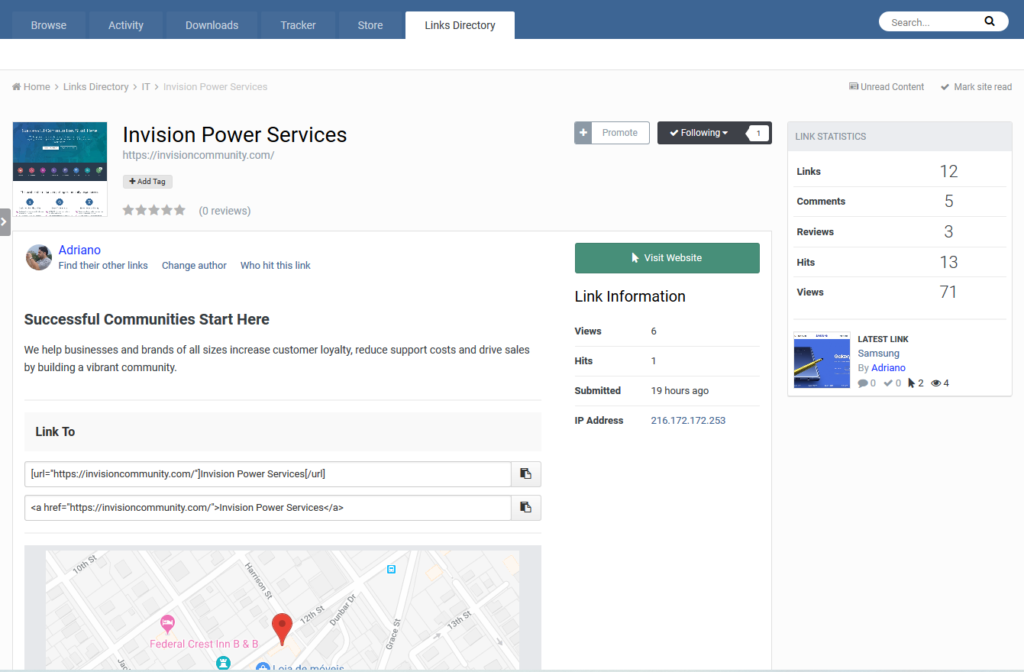
Links Directory (SOS Invision) $40.00 · Renewal Term: $15.00/12 months
The Links Directory application is a versatile tool that empowers your forum community with a member-driven web directory. With this application, your forum members can submit websites for approval, categorize them, and engage with other users’ submissions. Here are some of the noteworthy features of this dynamic application:
- Submission and Moderation: Members can submit websites with titles, descriptions, and images. Admins can choose to moderate new links.
- Monetization: Seamlessly integrate Commerce to charge for link submissions.
- User Engagement: Users can comment on links and rate them using a star system. Configure rating permissions per category.
- Sharing: Integrated with Share Links for easy sharing.
- Google Maps: Integrates with Google Maps for location-based features.
- Safety: Users can report offensive content or broken links.
- Search Integration: Links are included in your community’s search results.
- Activity Streams: Stay updated with the latest link interactions.
- Tagging System: Use the built-in tagging system with prefixes for organization.
- Category Management: Create unlimited categories, customize with icons, and rearrange easily.
- Permissions: Configure granular per-category permissions.
- Link Back Support: Offer “link back” code to build relationships.
- Official Affiliates: Highlight affiliate links in a dedicated section.
- Moderation: Seamlessly integrate into IPS4’s Moderating system.
- Customization: Integrate with Advertisements, Sitemap, RSS feeds, and more.
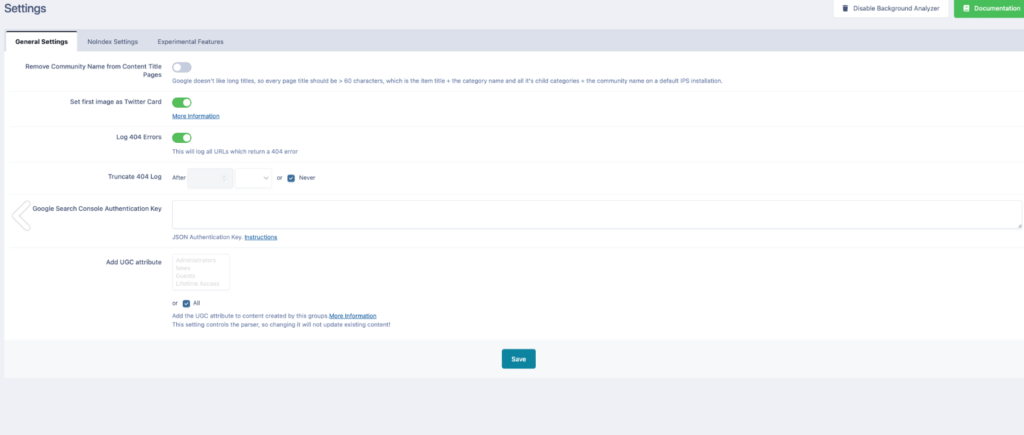
SEO Essentials for IPS 4.7 (IC Essentials) $100.00 · Renewal Term: €100.00 billed every 6 months
While IPS 4.7 offers a solid foundation for search engine optimization (SEO), some of us crave more – and that’s where SEO Essentials steps in. SEO Essentials is a powerful toolset designed specifically for IPS 4.7, supercharging your community’s search engine rankings. This application equips you with the tools you need to optimize your topics and IP Pages Records for better search engine performance.
- Topic Optimization Overview: Gain insights into your topics, including their visibility and critical parameters such as Page Title Length. This knowledge helps prevent Google from altering your search engine results page (SERP) titles.
- Google Search Console Integration: Seamlessly connect with Google Search Console to monitor and enhance your website’s search performance.
- Headline Hierarchy: Easily explore the hierarchical structure of any page, providing a clear view of your content’s organization.
- Moderator-Flagged Indexing: Empower your moderators to flag topics that shouldn’t be indexed. This informs search engines like Google to skip indexing flagged content, thus streamlining your SEO strategy. Flagged topics are tagged with a “no index” directive and are automatically excluded from your sitemap.
- IP Pages Optimization: Extend the same indexing control to IP Pages, giving you the ability to flag pages as non-indexable via the ACP-Page Manager.
- Optional: OG Image & Twitter Metadata: Fine-tune your social media sharing experience by setting OG (Open Graph) image and Twitter metadata to control how your content appears when shared on platforms like Facebook and Twitter.
- 404 Error Logging: Keep track of all 404 error pages, vital for diagnosing issues and ensuring a smooth user experience. The application also logs the source URLs from which visitors are arriving.
- Health Check: Assess your IPS settings and receive tailored recommendations for adjustments to enhance your site’s SEO performance.
- Content Replacement: Optimize user-generated content (UGC) by replacing words and phrases with affiliate links, other SEO-friendly terms, or internal links to further boost SEO impact.
- REST API & Webhook Support: Seamlessly integrate SEO Essentials into your existing web infrastructure for more comprehensive SEO management.
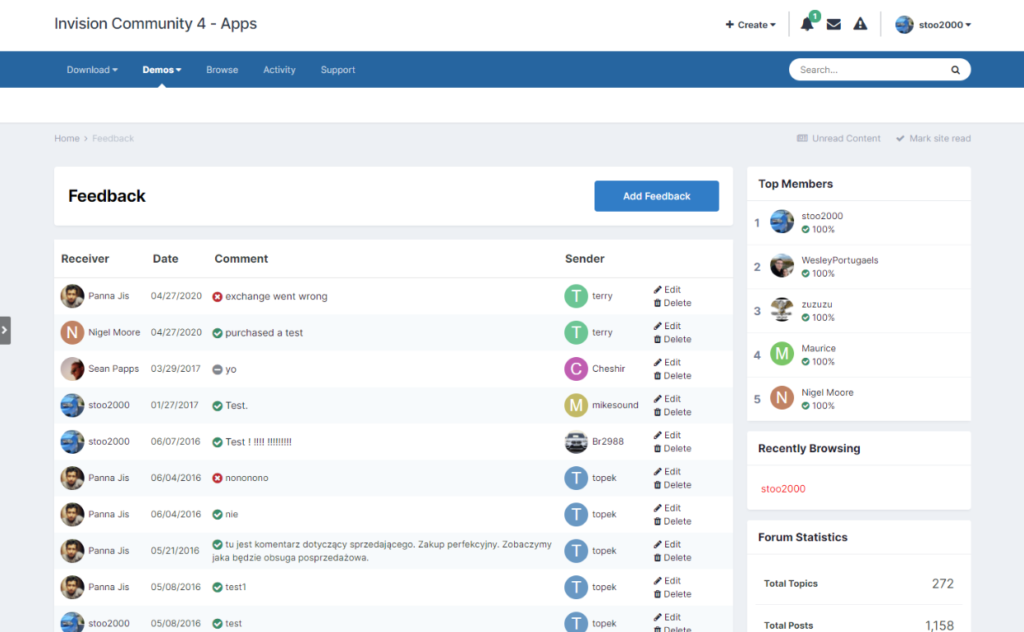
Trader Feedback System (Silvester Web Designs) $30 · Renewal Term: $15/year
In any thriving community or forum-based marketplace, trust is paramount. That’s where the Trader Feedback System comes into play, a dynamic application that empowers members to leave feedback for one another on community transactions, encouraging trust and transparency.
- Varied Feedback: Members can leave different types of feedback, including positive, negative, or neutral, providing a comprehensive view of transaction experiences.
- Content Linking: Customize feedback by optionally or mandatorily linking it to the specific content item related to the transaction, adding context and clarity.
- Versatile Integration: The Trader Feedback System seamlessly integrates with most content items, including 3rd party options like Classifieds, ensuring compatibility and ease of use.
- Notification Integration: Leveraging Invision Community’s notification system, this application keeps users informed about their feedback and its impact on their reputation.
- Member Profile Enhancement: Feedback information is integrated into member profiles, making it easy for others to gauge a member’s trustworthiness and track their transaction history.
- Group-Based Control: Tailor access and features based on member groups, giving you the flexibility to set different parameters for various segments of your community.
- Security Measures: Implement security features like CAPTCHA on feedback submission and flood control to maintain the integrity of the feedback system.
- iTrader Converter: If you’re migrating from vBulletin to Invision Community, the iTrader Converter, available within the IPS Converter application, simplifies the transition of your existing feedback system.

Third Party Free Add-Ons
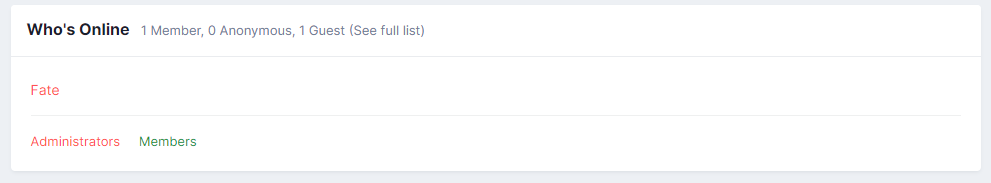
In the world of online communities, it’s all about making users feel comfortable and informed. That’s where the Group Legend Plugin comes into play. It’s like having a helpful guide right at your side, ensuring that your community members understand the significance of group prefixes and suffixes in the Who’s Online and Recently Browsing widgets.
- User-friendliness is key. The Group Legend Plugin simplifies understanding group prefixes and suffixes in the Who’s Online and Recently Browsing widgets:
- Custom Legend: You decide which groups appear and in what order, making it clean and informative.
- Instant Access: Clicking on a group in the legend initiates a quick search, leading users to related content.
- Visual Consistency: Group links maintain their original formatting, ensuring your community’s unique style remains intact.
- It’s all about creating an accessible and personalized online space for your members.
With the upcoming deprecation of plugins in Invision Community v5, they’re taking steps to ensure a seamless transition for your settings and data. To make the process more manageable, they’ve merged several free plugins into a single application – their very own “Box of Tricks”.
- Click to View Password:
- Adds an ‘eye’ icon to the password field in specific areas, allowing users to click and view their entered password.
- Applies to Login, Registration, Password-protected forum prompts, Password-protected topics, and MFA prompts using Security Question Password Mask plugin.
- Unread Icon for Forum Categories:
- Displays an unread icon beside collapsed category titles when there are unread items within the forums in that category.
- “I Can Haz Profile Photo, Not Hamburger”:
- A simple hook that implements a theme template edit, providing a solution for a requested theme tweak.
- USE_DEVELOPMENT_BUILDS Reminder (Self-hosted installs only):
- Reminds users when the USE_DEVELOPMENT_BUILDS constant is enabled, helping prevent accidental updates to alpha or beta versions of IPS Community Suite.
- Override ‘All Activity’ as Default Stream:
- Allows you to set any stream other than “All Activity” as the default when visiting /discover on your site.
- Manage ‘Create New Stream’ Permissions:
- Enables or disables the ability to create new streams for members based on their group.
- Language Usage Counter:
- Displays the number of users using a specific language in the ACP Languages listing.
- Order Database in “Create” Menu:
- Allows you to rearrange the order of entries displayed in the “Create” menu for Pages databases.
- Member Deletion Content Default:
- Changes the default option for handling content when deleting a member.
- Change ‘Code’ Default Language:
- Adjusts the default language displayed when creating a code box in the Editor.
- Hide Advertisements from Search Engines:
- Enables the hiding of ads from search engines, with implications described in this article.
- Additional Pages Media Types:
- Expands the safe list of file types in the ACP’s Pages -> Media section for file uploads.
- Remove ‘Newsletter’ from Notification Settings:
- Streamlines notification settings by removing ‘Newsletter’ as an option.
- “Main Site Elsewhere” Effect on Header:
- Redirects the site logo/title anchor to a URL defined in an Invision setting called “Mail site elsewhere.”
- Require Message on Report:
- Changes the Editor field on the report form from ‘optional’ to ‘required.’
- External Login Filters on Members Table:
- Adds a filter to the Members table in the ACP for each enabled external login method.
Introducing the Bump Button Modification, a clever tool designed to streamline the way your community interacts with topics. This modification adds a “Bump” button, eliminating the need for users to post repetitive messages like “bump” or “up,” making your discussions more efficient.
- Group-Specific Options:
- Each group can enable or disable the bump option based on their preferences.
- The option to remove bumps is also available, adhering to specific bump restrictions.
- You can choose to restrict bumping to specific forums or allow it across all.
- Bump Control:
- Members can bump all topics or only those they initiated.
- Limit the number of bumps allowed per day to maintain forum balance.
- Configure waiting times after the last bump or topic post, ensuring thoughtful interactions.
- Visual Status Indicators:
- Easily distinguish the status of the bump option with distinct icons and colors.
- Full star with green color: Bump option is available.
- Empty star with red color: Remove bump option is available.
- Half star with orange color: Bump options will be available after a set time (based on last post/bump limit).
- Empty star with orange color: Bump options are not accessible until the next day (daily limit).
- Activity Stream Integration:
- Bumped topics are featured in the activity streams, keeping members informed about recent activity.
- Member-Centric Design:
- The bump button is hidden for guests and search engines, ensuring it’s a member-exclusive feature.
- Daily bump limits are clearly displayed when the button is enabled.
- Javascript Timer:
- A helpful timer is incorporated into the disabled button, showing members how much time they must wait before bumping again.
- Read Status:
- The topic is automatically marked as read for the member who bumps it, enhancing user experience while maintaining clarity for others.
XenForo
Third Party Paid Add-Ons
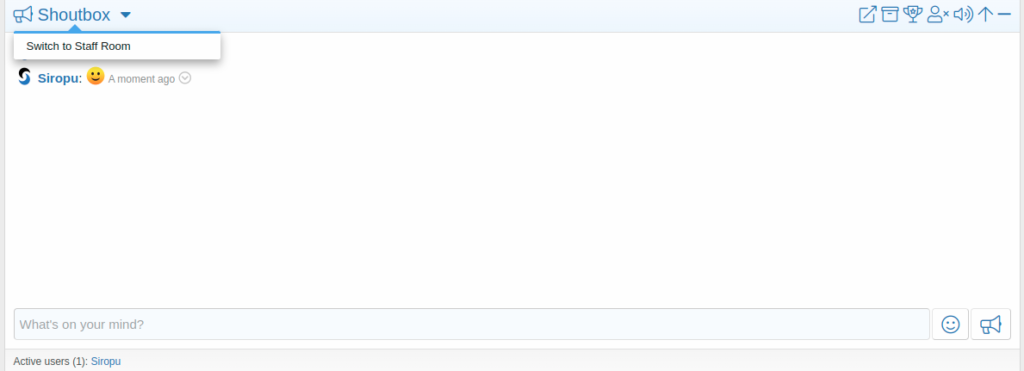
Shoutbox By Siropu €14.99 · Renewal Term: €4.99 billed every 12 months
Introducing an effortless way to promote real-time conversations within your community – the Shoutbox widget. Designed for easy setup and seamless integration, this dynamic widget can be placed in any available widget position on your board.
- Active User List: Keep track of who’s online and actively participating in the conversation.
- Private Staff Room: Ensure that your staff has a dedicated space for discussions that require privacy and confidentiality.
- Shouts Archive: Maintain a record of all shouts, allowing users to refer back to previous discussions.
- Real-Time Mode: Boost performance and responsiveness with a real-time mode for instant updates.
- Top Users by Shout Count: Recognize and encourage active participants by showcasing the top users with the most shouts.
- /ai Command for ChatGPT Prompt: Access a ChatGPT prompt with a simple /ai command, enabling creative and engaging interactions.
- Sound Control: Choose whether to enable or disable sound notifications, allowing users to customize their experience.
- Direction Control: Toggle between displaying shouts from top to bottom or vice versa, accommodating user preferences.
- Minimize/Disable: Empower users to minimize or disable the shoutbox as needed, providing control and flexibility.
- User Permissions: Fine-tune user permissions to manage who can access and participate in the shoutbox, ensuring a secure and controlled environment.
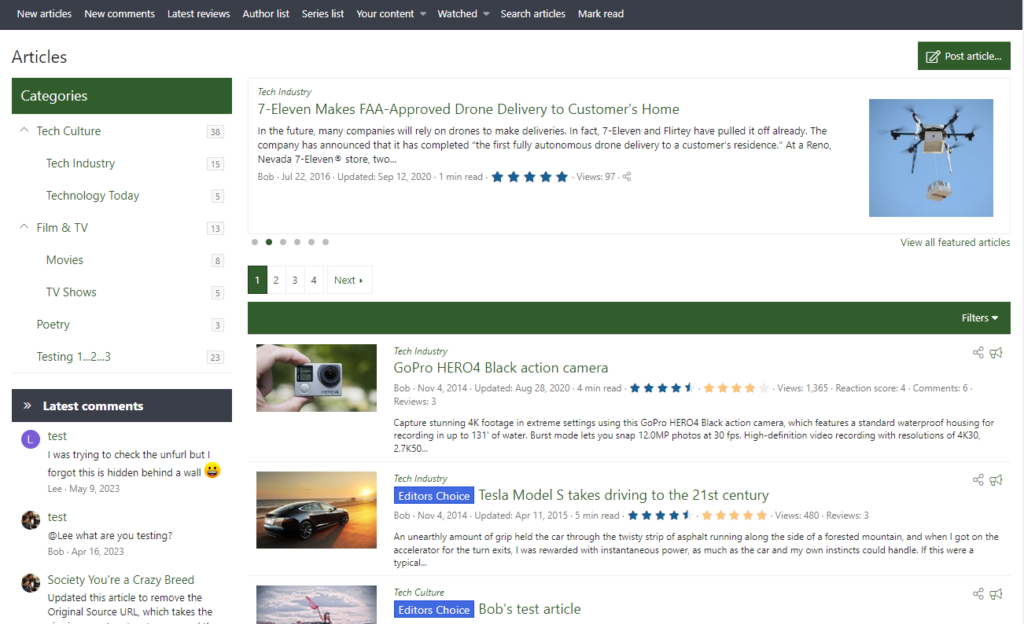
Article Management System (XenAddons.com) $75.00 · Renewal Term: $35.00 billed every 12 months
Meet the Article Management System (AMS) – a gem often hidden in the shadows, but a treasure trove for forum owners seeking to elevate user engagement and provide a platform for members to contribute and publish articles. While it might not always steal the limelight, AMS offers a powerful, flexible add-on that can be likened to WordPress for forums.
- Article Publication Power: AMS empowers forum owners by providing a dedicated interface for members to create, edit, and publish articles directly on the forum. This opens up new possibilities for engaging, informative, and entertaining content.
- Versatility Unleashed: Just like WordPress serves as a versatile content management system for websites, AMS does the same for forums. It transforms your forum into a hub for articles on a wide range of topics.
- Community Engagement: Encourage your members to share their knowledge, insights, and experiences through articles. This not only enriches your forum but also strengthens the sense of community.
- Information Hub: With AMS, you create a centralized repository of knowledge and resources. Users can easily search and access articles, making your forum an information hub.
- Enhanced Visibility: Articles can improve your forum’s SEO by attracting organic traffic and bringing in readers who might not have visited otherwise.
- Rich Media: Incorporate images, videos, and interactive elements to make articles more engaging and informative.
- User-Generated Content: Leverage the collective knowledge and interests of your forum members to continually generate fresh, valuable content.
- NB: Bob has more wonderful add ons to enhance your XenForo community. Classifieds, Showcase, Link Directory, Item Management System, Review Management System, User Blogs System, Sportsbook and Pickem. Be sure to check them out! Probably the best 3rd party developer on XenForo!
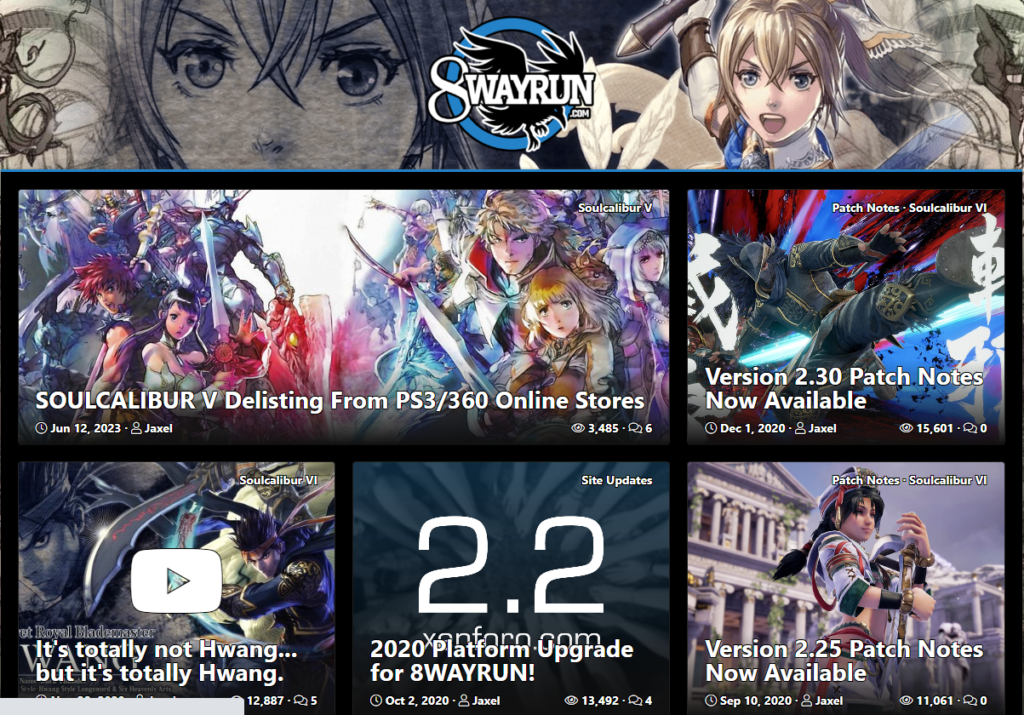
XenPorta $40.00 ·
Introducing XenPorta, a complete reimagining of the classic portal system for XenForo. XenPorta takes your forum’s front-facing sections to the next level, enhancing the professional look of your forum without adding new content types to manage. It’s built entirely within XenForo’s existing structure, making it seamless and easy to use while eliminating unnecessary bloat.
Key Features:
- Article Promotion: Seamlessly promote threads from your forums into an articles index, creating a structured and informative resource for your community.
- Feature Slider: Highlight and showcase select threads from your forum in a feature slider, giving them the attention they deserve.
- Authorship Recognition: Define specific users as “authors” with their own bylines. This personal touch adds authenticity and distinguishes contributors.
- News-Style Presentation: Transform articles to mimic the appearance of news content, making your forum appear more like a professional news site.
- Utilizing XenForo 2’s Widget System: XenPorta leverages XenForo 2’s built-in widget management system, simplifying the process of adding and managing content on your front-end.

Third Party Free Add-Ons
XenForo Cloudflare Integration: Streamlining Your Web Management
The XenForo Cloudflare Integration is a powerful tool designed to simplify and automate your management of Cloudflare services directly from your XenForo environment. It offers a host of features to optimize your XenForo site, enhance security, and streamline your configuration.
Key Features:
- All-in-One XenForo Management: Handle everything related to Cloudflare right from within XenForo. This means you don’t have to navigate to Cloudflare separately, making your management tasks more efficient.
- Granular Admin Permissions: Grant admins specific permissions to manage certain aspects of Cloudflare without providing them access to your main Cloudflare account. For example, admins can block IP addresses within Cloudflare.
- Comprehensive Cloudflare Management: Gain full control over your Cloudflare settings and options for your zone. No need to go to Cloudflare for configuration.
- Cache Control: Purge Cloudflare’s cache directly from XenForo, ensuring that your site’s content remains fresh and up-to-date.
- Firewall Support: Seamlessly create firewall filters to block access to XenForo’s internal directories not intended for web browser access (e.g., internal_data and src).
- Access Policies: Automatically set up Access policies, allowing only admins to access specific XenForo URLs like install and admin.php.
- Page Rules Support: View and delete Page Rules on your zone to fine-tune how Cloudflare handles various aspects of your site.
- Cloudflare Turnstile Integration: Configure and create Turnstile sites via the API, providing enhanced control over challenges and interactions on your site.
- DMARC Management: Monitor third-party email senders on your behalf for enhanced email security and tracking.
- Origin IP Address Protection: Use Cloudflare Workers as a proxy to hide your server’s origin IP address for certain XenForo functions, such as image proxy and unfurl.
- Cloud Storage Support: Utilize Cloudflare R2 (object storage) for storing avatars and attachments, with optional support for presigned URLs for attachments.
- Edge Caching: Cache specific content at the network edge, including HTML pages for guests and media attachments like images, audio, and video.
- Statistics and Reporting: Access Cloudflare statistics for your domain right from your XenForo admin index, including daily stats for various parameters.
- Moderator Tools: Empower moderators to temporarily ban IP addresses used by spammers in the last 30 days. The number of days to ban is customizable.
- Configuration Backup and Restore: Safeguard your Cloudflare configuration by backing it up and restoring it when needed. Restore to a different zone or merge configurations.
- Admin Permissions: Protect your Cloudflare configuration with a dedicated admin permission, “Manage Cloudflare.”
Introducing an extensive add-on designed to revolutionize media integration within XenForo, making it more user-friendly, efficient, and feature-rich. This add-on is a game-changer, bringing a carefully curated collection of the most requested media sites into the XenForo experience.
Key Features:
- Media Site Integration: This add-on includes support for an impressive array of media sites, encompassing 135 popular platforms. Users can seamlessly embed content from these sites, enhancing discussions with videos, audio, and more.
- Improved Performance: Experience a boost in page loading efficiency. Whether you’re embedding one video or a hundred, the performance remains consistent, ensuring a smooth user experience.
- Enhanced Tweet Embeds: Embedded tweets load seamlessly, preventing content from jumping around during the loading process. This feature maintains a polished and user-friendly interface.
- Minimal Third-Party Scripts: This add-on loads embedded content without injecting third-party scripts into the page. It employs a small inline script for its lazy loader, reducing the reliance on external scripts.
- Floating Video Player: Users can enjoy a unique video-watching experience with a floating video player. Supported video players, such as YouTube, can be floated in the corner of the screen, allowing users to keep an eye on the video while reading the rest of the page.
- Quality-of-Life Improvements: The add-on’s options offer various quality-of-life enhancements, making it more versatile and adaptable to your specific needs.
Presenting a remarkable addition to your XenForo forum – Lazy Image Loading. This feature-rich enhancement improves your forum’s performance and user experience by introducing lazy loading of images via Lazysizes. With this add-on, you can effortlessly implement this feature and take advantage of several other enhancements for your forum.
Key Features:
- Zero Query Lazy Loading: Implement a no-query method for per user-group lazy loading of [img] and [attach] tags in threads and conversations. This reduces the load on your server and makes the forum more efficient.
- Noscript Tags: Lazy loading is achieved by using noscript tags around the original img tag, ensuring compatibility and performance optimization.
- Spoiler Tag Optimization: The add-on offers an option to force lazy loading of contents within spoiler tags, ensuring that even hidden content is loaded efficiently.
- Fine-Grained Permissions: Adds a new permission, “Enable Lazy Load Images,” for both “Forum Permissions” and “Conversation Permissions” sections, allowing you to customize the lazy loading experience for different user groups.
- Flexible Context: Choose to enable or disable lazy loading outside of threads and conversations, offering flexibility in its implementation while still respecting permissions within these contexts.
- Native Browser Support: The add-on takes advantage of modern browser features like native lazy loading. It provides a fallback to JavaScript library code for older browsers, ensuring compatibility.
- Enhanced Styling: Unveil effects for lazy loading images, allowing you to add custom styling to your theme. You can style the classes lazyload, lazyloading, and lazyloaded.
- SVG for Attachments: Inject blank SVG for attachments, enhancing the visual experience while maintaining a lightweight structure.
- Lazy Loading Icons: Extend lazy loading to user avatars, resource icons, and threadmark icons, offering a comprehensive approach to image optimization.
WoltLab
Third Party Paid Add-Ons
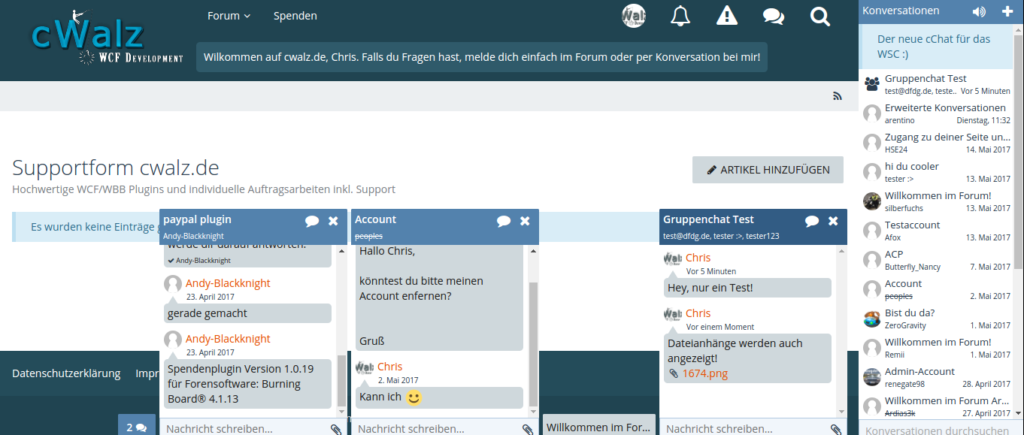
Extended Conversations (Chat-System) €19.99 ·
Experience the future of conversations with an extension that takes your private messaging system to the next level, offering chat capabilities akin to leading platforms like Facebook. This feature-rich enhancement offers a range of functionalities designed to enhance your forum’s communication experience.
Key Features:
- Unlimited Chat Possibilities: The extended conversations feature replaces the traditional process of opening individual conversations in separate pages. Instead, you can open all your conversations within chat windows, much like Facebook’s chat system. Chat seamlessly with multiple users simultaneously and continue navigating your site while keeping chat windows open. The system also displays a read receipt when your chat partner has read your message.
- Seamless Integration: This add-on smoothly integrates with the WSC (WoltLab Suite Core) and its conversation system. It extends and enhances the existing conversation system, ensuring a consistent user experience.
- Easy cChat Message Import: If you’re transitioning from the WCF (WoltLab Community Framework) to the WSC, you can import your cChat messages without hassle. This ensures you don’t lose any of your valuable conversation history during the migration process.
- Send Attachments: Send attachments through any chat window with ease. No need to deal with the hassle of uploading files to various external hosting services with unwanted advertisements. All files are conveniently stored on your own server.
- Mobile-Friendly: Whether you’re using a smartphone or browsing on a computer, this add-on is mobile-ready. It ensures that you stay connected without the need to refresh the page constantly. Messages are automatically refreshed in the background, keeping you informed of new messages in your conversations.
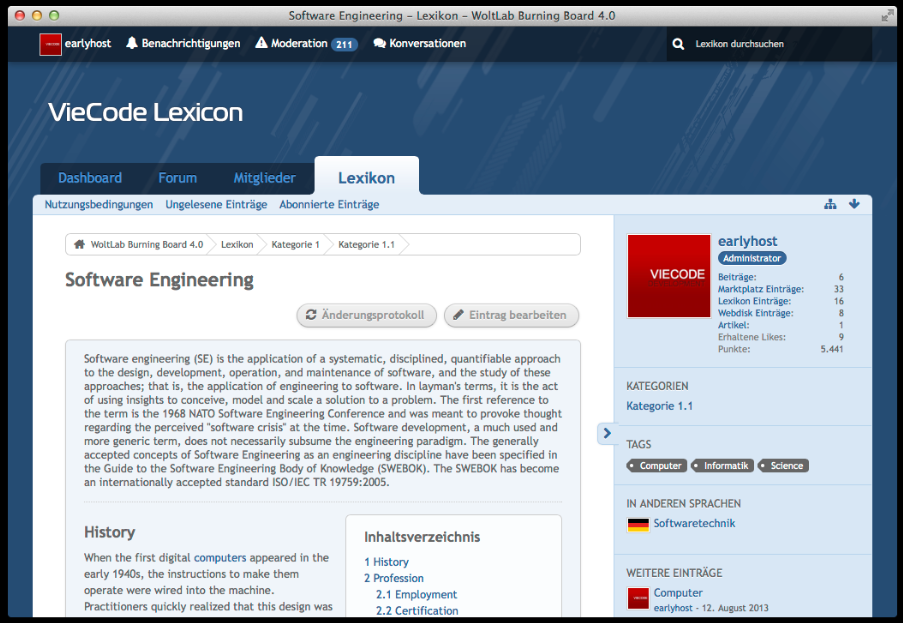
VieCode Lexicon / Article system €29.99 ·
The VieCode Lexicon is a versatile and powerful wiki system designed to enhance your community’s knowledge-sharing capabilities. Whether you’re running a specialized forum focusing on technical subjects or a general-purpose community, this add-on adds tremendous value by offering a centralized collection of articles, terms, and explanations tailored to your community’s interests.
Key Features:
- Article-Centric: The heart of the Lexicon is its articles. With a user-friendly WYSIWYG editor, creating articles is a breeze. Additionally, the system supports simplified wiki syntax, including headings and subdivisions. Users can leverage standard forum functions such as bbCodes, tags, and attachments in creating articles.
- Internationalization: Recognizing the growing importance of multi-language communities, the Lexicon is optimized for internationalization. Each article is associated with a specific language, and the system can link articles with equivalent content in different languages. This ensures that users see links in the language they prefer.
- Change Management: The Lexicon keeps track of previous versions of articles, making it easy to monitor changes. Users can compare versions and roll back to previous versions if needed. If a certain version is satisfactory, it can be protected against further changes.
- Individualized Fields: The Lexicon is highly customizable to cater to the specific needs of your community. Instead of static input fields, the system provides the flexibility to define and manage individualized fields, including their properties and access permissions. Fields can be grouped into categories for organization.
- System-Wide Content Links: The Lexicon’s standout feature is system-wide content linking. When users mention terms from the Lexicon in their posts, the Lexicon automatically detects and links those terms to the relevant articles. This collective knowledge is integrated directly into your content. This function is particularly valuable for explaining technical terms in technical communities.
- Conditions of Use: To protect your community legally, you can create terms of use for the Lexicon. Users and guests must accept these terms before accessing and using the Lexicon. These terms can be provided in multiple languages.
- Search: The Lexicon seamlessly integrates into your community’s search functionality, enabling efficient searches in larger communities. The search respects permissions and language settings, ensuring that users only see entries they have access to.
- Moderation: The Lexicon offers comprehensive moderation features, allowing you to control and manage entries. You can define which moderation functions to use and limit them to specific categories. Manual checks by moderators can be performed on new entries, and users can report violations, leading to efficient resolution.
- Comments: To enhance content quality, a comment function is integrated into the Lexicon. Users can post questions or comments on articles, and the creator of the entry and other community members can respond. This collaborative approach allows continuous content improvement.
- Categories: To maintain order and organization, entries can be sorted into categories. The active category displays entries located in the current category or its child categories. The categories serve as customizable filters, and you can decide whether entries can appear in multiple categories or must belong to a single category.
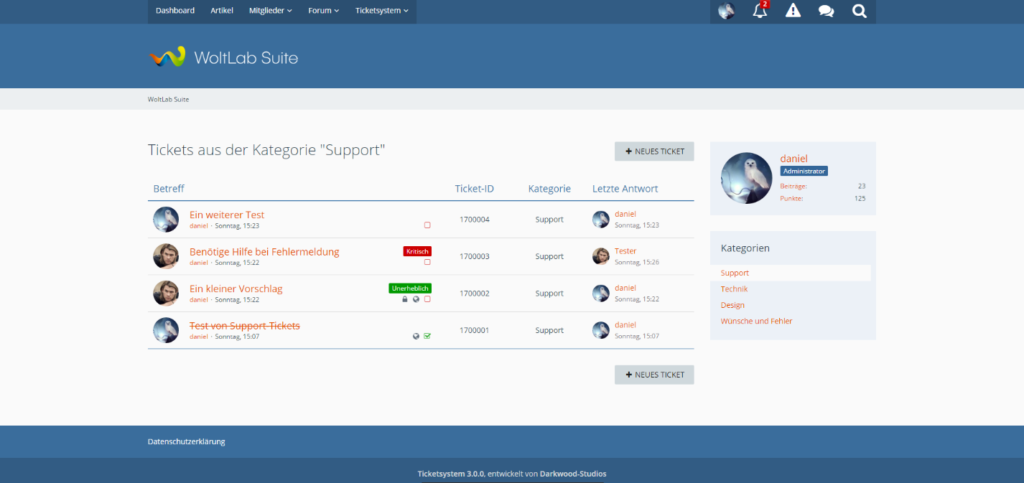
WoltLab Suite: Ticket System €49.99 ·
The Comfortable Ticket System is a versatile and user-friendly plugin designed to facilitate support ticket and software bug reporting within your community. Whether you’re managing user inquiries, software issues, or any other form of support, this plugin simplifies the process, making it easier for both users and administrators.
Key Features:
- Category System: Organize support tickets and bug reports using a category system. Categorization helps you efficiently manage and prioritize different types of issues.
- Custom Priorities: Tailor the ticket system to your needs by creating individual priorities. Prioritization ensures that urgent issues receive prompt attention.
- Category Leaders: Designate leaders for ticket categories. Category leaders can oversee and coordinate the resolution of issues within their specific areas of expertise.
- Supporter-Specific Ticket Pools: Provide each supporter with their own dedicated ticket pool. This feature ensures that support staff can manage their assigned tickets effectively.
- Flexible Ticket View: Choose how tickets are displayed: as comments or posts. The flexibility in ticket view allows you to adapt the system to your community’s needs and preferences.
- Formatted Ticket Numbers: The plugin generates formatted ticket numbers, making it easy to identify, reference, and track individual support tickets and bug reports.
- And More: The Comfortable Ticket System offers additional features that streamline the support and bug reporting process, enhancing the overall user experience and efficiency.

Third Party Free Add-Ons
Tim’s Chat is a powerful chat software designed to seamlessly integrate into your community, offering advanced permissions, feature-rich functionality, and easy customization through templates. It’s a versatile tool that can take your online community to the next level.
Key Features:
- Seamless Integration: Tim’s Chat smoothly integrates into your existing community, providing a cohesive and intuitive chat experience for your users.
- Advanced Moderation: Enjoy robust moderation capabilities that allow for precise control over chat interactions. Users can manage their temporary rooms without impacting predefined ones. This flexibility is ideal for training new moderators who may have limited permissions.
- Message Logs: In cases where no moderators are present during a rule violation or conflict, you can access message logs in the Administrator Control Panel. This feature enables you to review conversations and address issues even after the fact.
- Template Customization: Tim’s Chat leverages a familiar template engine, making it easy to customize the chat’s appearance. You can alter the layout of chat messages, adjust the design, and make changes to elements like message colors and styles.
- Optimized Message Processing: Tim’s Chat prioritizes optimized message processing to ensure smooth and fluid conversations, even with a large number of users. You won’t experience delays or lag in message delivery, creating a more enjoyable chat environment.
- NodePush Integration: For users with SSH access to their servers, Tim’s Chat offers the option to set up nodePush. This feature can reduce server load and enhance the overall chat experience.
This extension empowers administrators to provide website tours to their users, offering detailed explanations of website functionalities or even just a specific button. This feature can be a valuable addition to your site’s onboarding process or to highlight new features to your audience.
Key Features:
- User Engagement: Users can be guided through your website’s features with step-by-step explanations. This enhances user engagement, making them more comfortable with your platform.
- Customizable Tours: Administrators can create multiple tours, each filled with tour steps. You have the flexibility to set up tours for various purposes, such as explaining the registration process, showcasing the conversation system, or providing guidance on specific features.
- User-Friendly Script: The extension relies on a user-friendly script that offers explanations to users in a stepwise manner.
- Community Sharing: In the support forum’s filebase, users can both upload and download tours. This community sharing feature allows users to share their tours with others, expanding the knowledge base and improving the overall user experience.
This plugin offers a simple and effective way to integrate social links with icons into your WoltLab website. By adding these social icons, you can create connections to your various social media profiles, enhancing user engagement and community building.
Key Features:
- Social Links Management: The plugin enables you to manage and customize social links for various platforms. These include Facebook, Twitter, Google+, Pinterest, Github, LinkedIn, Reddit, Dribbble, Instagram, Youtube, Steam, Twitch, and five additional customizable links. This allows your users to connect with you on their preferred platforms.
- User Menu Customization:
- Choose the icon placement on the user menu, with options to position it on the left, right, or in its default place (before the Search icon).
- Navigation Bar Integration:
- Customize the icon style on the navigation bar by choosing between colored icons and non-colored icons. This lets you adapt the icons to your website’s design.
- Footer Configuration:
- Personalize the social buttons in the footer with options to choose between big or small buttons, as well as rounded or standard button styles.
- Select from four different styles for buttons and icons, including clear buttons with dark icons, dark buttons with clear icons, clear buttons with colored icons, and colored buttons with clear icons. These options ensure the icons seamlessly blend with your website’s design.
There you have it, folks! These add-ons, whether paid or free, have the potential to revolutionize your forum’s functionality and user experience. Remember, the key is to choose add-ons that align with your community’s interests and goals. Next time we’ll create separate articles per software on the top 10 add ons/plugins/applications. Happy forum hosting!
As always, if you are in need of a community platform to seek advice: Admin Junkies – Admin, SEO & Webmaster Community




Alexander
October 22, 2023Great article, thank you for sharing. Add Ons can be expensive, but they can also be rewarding. We use XenForo Ads Manager and it has helped us earn money from advertising, with built in tools that allow advertisers to purchase ads directly from us, without having to go through a third party.
Smokey
October 22, 2023Great article idea! A nicely put together list of add-ons that users should look into depending on what software they decide to go with for their communities. The link directory is one of the better IPS add-ons available in my opinion.
Henrywrites
October 23, 2023Xenforo offers the best budget friendly ad-ons that webmasters can install on their forums to have a better forum community experience. The list is highly recommended for any one planning to start a new forum or improve the experience on their existing forums.
Cedric
October 23, 2023Thanks for the comments guys. Appreciate the feedback!
Ja sa bong
October 29, 2023Ad-ons can be very rewarding for a forum when the right ones are used. The only problem is that they can be very expensive. Also, it’s very important to note that having too many ad-ons isn’t good for a forum. It will affect the website speed. Keep everything at an average use and all is going to be well.
Heatman
October 31, 2023I’m more familiar with Xenforo’s ad-ons. They are very good and can come in handy if you know what to choose and work with on your forum. I love how this article took time to explain everything, it makes it easier for newbie website owners to know exactly what to choose and work with.